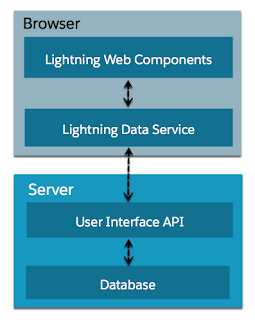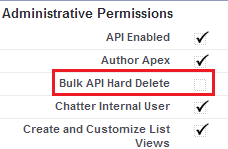Imperative apex call
Imperative apex call:- If an apex class is not annotated with cacheable = true the only option to call it in LWC is imperative apex call. since cacheable methods can't perform DML operations. When dml is needed the only way to call such method in lwc is Imperative apex approach. This method will return the Promise . Hence we need to handle the Success and Failure response using then and error function respectively. While making imperative call to server the response is served directly in the object and you don't need property.data. Can perform DML too. Can work with objects not supported by User Interface API (Task,Event). Syntax :- javascriptFunctionName(){ import apexMethodName (parameter) .then( result=> { // whatever results ( records ) we get // do process here